CAVITY COLLECTOR
Bug's Personal Guide To (Free) RSS
Ever wanted to see the content from all of your social medias in one place? Of course you have, who wouldn't! RSS is the solution to this-- kind of. There's no doubt RSS is extremely good, I believe everyone should be using it; but for me its been kind of difficult to find a reader that works the way i need it to.
If you already know all about RSS and have a reader you love this article probably isn't for you. Infact if you know of a good free reader please email me, I'd love to check it out and add it here. This article is for anyone who like me has been struggling to find a free reader or is unsatisfied with the one theyre currently using. I've spent the past two days searching for a new reader, and theres definitely a lack of articles that cover it in a way which would be helpful to me so I thought maybe I could fill that gap for someone else.
What is RSS?
For absolute beginners who may be reading, I am obligated to include this section. skip by pressing here
RSS stands for Really Simple Syndication. It's a web feed that updates with new articles and posts from any site that supports it. With an RSS reader, you are able to subscribe to these feeds and have them all sent to one place for you to browse, bypassing algorithms and meticulous social media site switching. Different readers are capable of different things, such as subscribing to "feeds" from sites like twitter and instagram which don't normally have RSS compatibilty. Many feed readers do not support these sites obviously, but there are some that find work arounds if that's important to you!
Our protagonists
Now that we have that out of the way, what readers am I going to be covering in this post? We will focus on three: Feedbro (browser extension), Fraidycat (browser extension or desktop), and RSSOwl (desktop). I will go over each one's benefits and limitations, and at the end will give my reccomendations based on your needs.
Feedbro
This is the feed reader i've been using the past year. It's generally very good and I'd definitely reccommend it, but it's limitations cause some issues for me. Feedbro is unique in that it automatically tries to convert social media pages into feeds, even when there is none provided such as on instagram or twitter. It also lets you search for feeds easily with one click while in a tab, and lets you name, categorize, and add this feed without ever having to open the dashboard.
It's limitations that made me decide to switch are it's lackluster organization and filtering abilities. You are able to seperate feeds by folder, but not subfolder; and it's "rules" system does not do any of the things I need it to do. Rules in this case are used to say "If a post is ___, then do ___." For me this is VITAL, primarily because of tumblr taking away the RSS by tag feature. Used to, you could get a feed for a blog's posts under a specific tag (i.e. "example.tumblr.com/tagged/tagname/rss") but now this no longer works, and the only way to filter now is to use your reader's ruleset. I need to filter art blogs to only show their art posts due to the sheer amount of art accounts I subscribe to, and Feedbro does not have the specification ability needed to do that reliably.
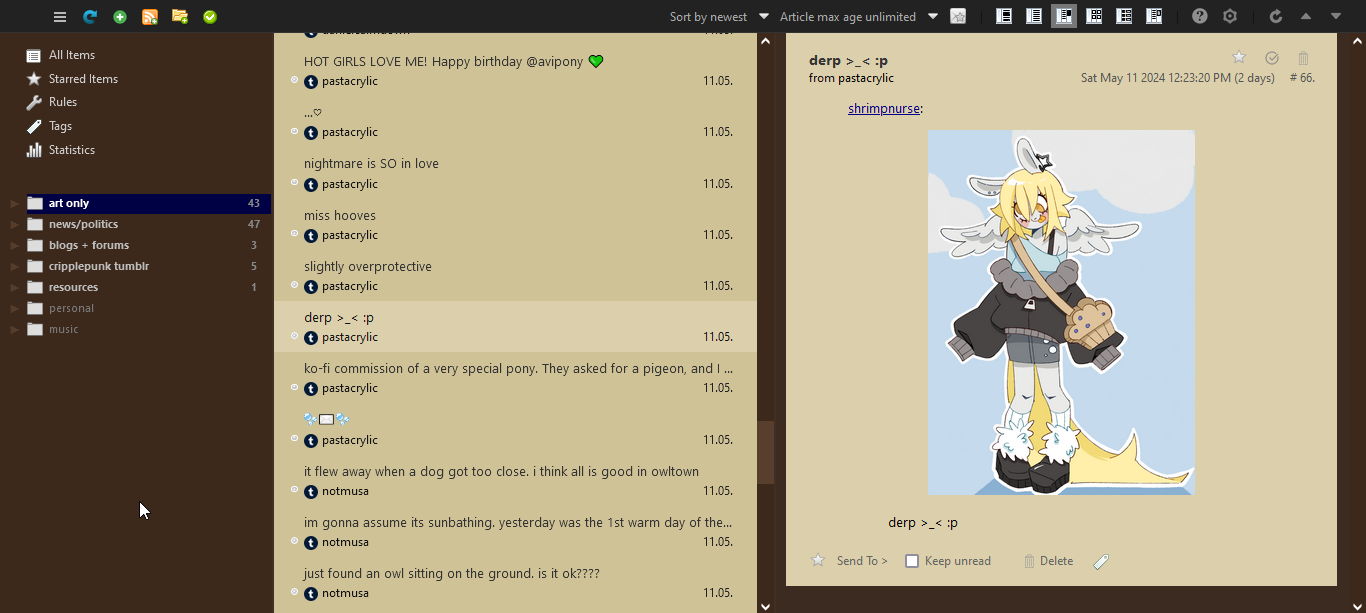 image: My Feedbro dashboard. I have the sepia theme enabled. Art is by shrimpnurse on tumblr!
image: My Feedbro dashboard. I have the sepia theme enabled. Art is by shrimpnurse on tumblr!
Fraidycat
Fraidycat can be downloaded as either a browser extension or a desktop app and reads RSS, but it does not quite advertise itself as such. Fraidycat is less focused on news and blogs like most readers, and instead focuses on both RSS and non-RSS sources.
Fraidycat is simple, and mostly functional; but not for anyone who needs an RSS feed. it gives you a list of accounts and their posts which you can sort by tag, and choose how to prioritize. it only provides a small excerpt of the title/description of each post and you must click the links to view, making it closer to a global notifications box than a feed reader, which to be fair-- is its only advertised goal! I'm not ragging on it, I just wanted to include it here incase it meets the needs of anyone while emphasizing it is not as comprehensive as other choices.
It is still in early development so this will probably be fixed, but I find it important to mention it currently to my knowlege does not let you delete tags once they are created. you can take everything out of them, but theyre going to stay as one of the little tabs at the top. The only solution to this I have found is uninstalling and reinstalling to completely reset your follows list and start from scratch.
 image: My Fraidycat browser dashboard. The desktop version is identical.
image: My Fraidycat browser dashboard. The desktop version is identical.
RSSOwl
This is the reader I currently use. It has none of the problems that made me move away from Feedbro, but it also lacks many of the features that make Feedbro amazing. RSSOwl does not support non-RSS social medias like Feedbro and Fraidycat do, and as it's not a browser extension also doesn't have the convenience of quickly adding feeds from the browser.
Thankfully, all of the issues I have with RSSOwl are matters of convenience and have work-arounds. Feedbro and Fraidycat have issues I have no way to fix, and I'm willing to sacrifice some time if it means I can avoid the issues brought with those two. RSSOwl does not support sites like instagram or twitter, but you can generate RSS feeds from those sites using Happyyou Final Scraper. It takes extra time, but to me that is worth it.
There are a lot of desktop feed reader options, but RSSOwl is the only one I've found that works for me at all, and I really like it. It has very comprehensive search and filtering options, allows folders and subfolders, an archive, tagging system, and is in general highly customizable.
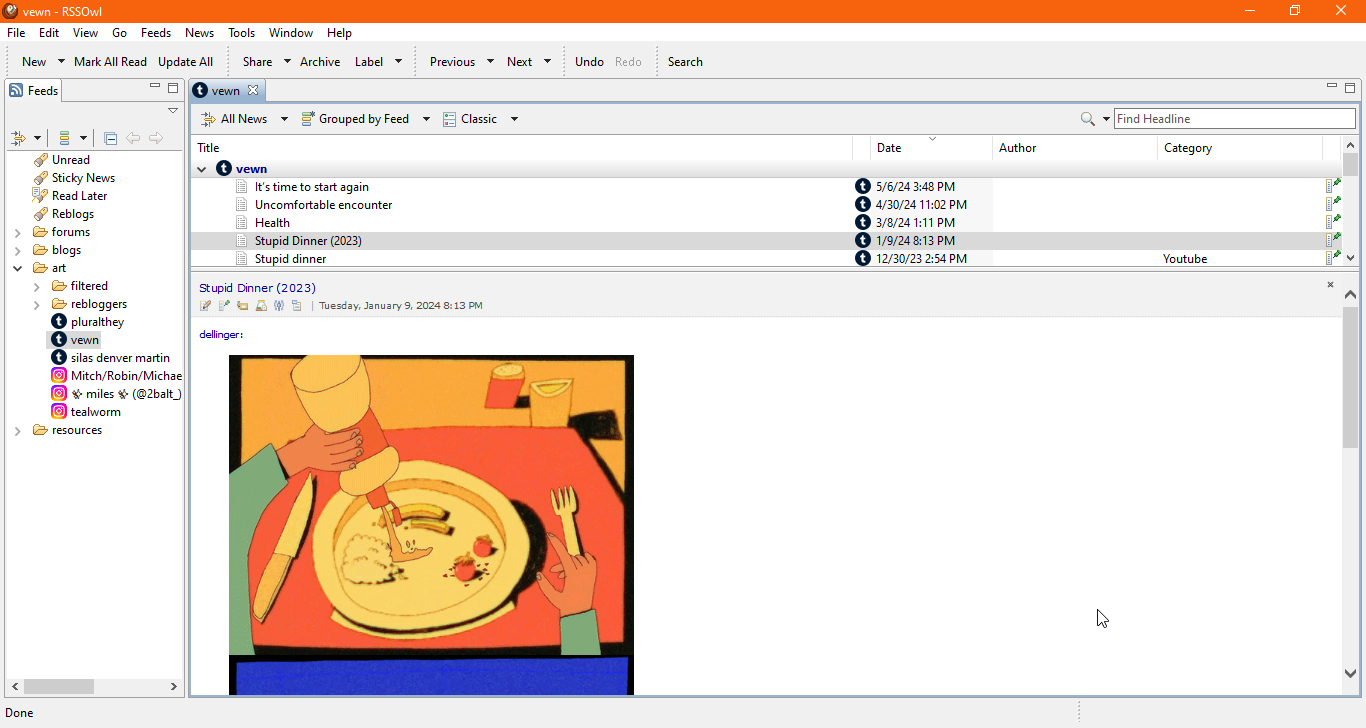 image: My RSSOwl dashboard. Art is by vewn on tumblr!
image: My RSSOwl dashboard. Art is by vewn on tumblr!
Final Suggestions
Overall you can clearly see I prefer RSSOwl, but my personal preferences are not universal. I would say if you only want a global social media notifications box, Fraidycat is absolutely a great choice. If you're looking for something more versatile and super convenient, and don't care about filtering individual feeds; then Feedbro is the way to go. If you're willing to sacrifice some speed and convenience for better organization and filtering, definitely go with RSSOwl. (and remember you can use Happyyou Final Scraper to get social media feeds!)